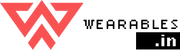Polar OH1+ Review: Reliable For Swimmers.
, by Anusiya M, 3 min reading time
The Polar OH+1 is a convenient alternative to the chest strap, especially while tracking heart rate during sports and fitness activities. This health tracker is comfortable to wear and offers multiple wearing options.Though it may not be as accurate as a chest strap, it is great for basic health tracking during times when you cant use the chest strap. This heart rate monitor has both Bluetooth and ANT+ connectivity, which lets you simultaneously stream data insights to multiple devices.The connectivity option also allows you to connect the tracker to computers, compatible gym equipment, and other Polar devices.
Design
The sensor has a 6-LED optical heart rate monitor, which weighs just about 5 grams. The arm band is available in three colors grey, orange, and black. This Polar OH1+ armband can be worn on the upper arm or forearm based on your comfort level.When youre swimming, you can wear the Polar OH1 monitor armband and attach the tiny sensor to the swimming googles. If you are doing dry training, you can clip the sensor to the strap cradle and fit the arm band around your biceps or forearm. The strap is machine washable.Theres a small metallic button on one side of the sensor that you can use to switch the sensor on or off. You can also use the button to start a session and store data locally. On the other side of the sensor is a single LED light. This light indicates the sensor function.
Setup and Pairing
You can pair the Polar OH1+ with your smartwatch or health tracking app. The sync process depends on the device with which youre pairing this heart rate monitor.You can use the USB cradle with the Power Flow Sync Software to sync the tracker with the app. This pairing option is convenient when you dont want to use the Beat app or Bluetooth.
Features
The Polar OH1+ companion device comes with a bonus option to unlock training tools in the Polar Beat app. Benchmark your fitness levels by first doing a 5-minute fitness test. Then use the app and strap to set your fitness goals.You can choose from six goals, which include tempo, recovery, and maximum training. The app also lets you check the progress in real time. You even choose audio guidance to help you every step of the way.This tracker can also be paired with Bluetooth Smart as well as third party training apps like Strava and ANT+ devices. The data recorded in the Beat app can be synced with Polar Flow for more data insights and training tools.To access Polar Flow, you need to first sync and pair the app with your Smartphone using Bluetooth. You can also connect the sensor to your laptop via the USB port and use the Flow Sync tool. If youre syncing using this method, you may have to switch your tracker off and on to complete the process.
Battery and Charging
The battery offers up to 12 hours of training on one charge. To charge the device, first clip the sensor on the dock. Then plug the dock into an USB port of your computer system. It takes about 90 minutes to completely charge the device.When the battery is low, the LED light flashes red five times. The LED flashes green light five times when the battery is charged.
Whats in the Box
The box contains the sensor, armband, two clips, and a USB cradle to charge the device.Blog posts
-

The oomph factor: Marc Jacobs Riley is here
-

All for the Pride: Apple will release Pride Edition.
-

Motiv Ring along with Alexa will assist to find your lost phone