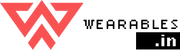Oculus Rift S Review: Fantastic Virtual Reality System.
, by Raj, 2 min reading time
The Rift S from Oculus is an advanced PC-powered VR headset for hardcore gamers. This new model designed by Lenovo aims to replace the original Oculus Rift CV1. If you have already been using a Rift headset, then this VR headset will be compatible with your computer system.
Design
This OG model of the Oculus Rift S has a utilitarian look and a 2-level design on the visor. The VR-esque halo band on the top gives it a classy finish.Though the headset is slightly heavy, it has good weight distribution that makes it comfortable to wear. You can even wear the headset for more than 45 minutes at a stretch without feeling any discomfort.
controllers
The Oculus Rift S has 5 cameras positioned to give you maximum range while using the controllers. The passthrough+ feature in the cameras gives you a monochrome view of the surroundings. It also alerts you when you step outside the Guardian boundaries or the perimeter that you set up in the room.So, you dont have to worry about hitting the walls when youre playing. As for the optics, the cameras have a resolution of 1280 by 1440 per eye. The refresh rate is 80 Hz, which allows you to enjoy the action. This refresh rate also lets you play for hours without getting that nauseous feeling.The headset features inside-out tracking feature that lets you easily track the room without the need for external sensors. The Rift S doesnt have the manual IPD (interpupillary distance) slide, which was in its previous model.This Oculus model has a software-level adjuster to adjust the view. The touch controllers feature a ring around the top to give you better idea and control of the direction when youre using them.The buttons designed with capacitive sensors and thumb sticks let you individually point your thumb and index finger during VR game play. Easily switch between games or apps or change the settings right from the headset itself. You can even browse the Oculus store and load games, all without taking off the headset.
How to Setup the Headset
Download the Oculus desktop app and follow the instructions to setup the device. During the setup process, you need to reach down to touch the floor with the controller.You should also set the perimeter or Guardian boundaries. This step is very important as you dont want to hurt yourself by dashing against the walls or tripping over a floor lamp while youre playing.
Whats in the Box?
The box contains the headset and 2 wireless controllers. You will need an USB 3 and DisplayPort connector to connect the headset. The controllers are powered by two AA batteries that are included in the box.Blog posts
-

The oomph factor: Marc Jacobs Riley is here
-

All for the Pride: Apple will release Pride Edition.
-

Motiv Ring along with Alexa will assist to find your lost phone