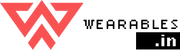Oculus Quest Review: Virtual World With No Barriers.
, by Anusiya M, 3 min reading time
The Oculus Quest is a wireless headset that brings to you the easy-to-use feature of a Go and the high-powered performance of a Rift. This standalone VR headset virtually breaks down physical barriers to give you a truly immersive VR experience.Fifty titles including games, apps, and experiences were launched along with the headset. A few of the popular games suitable for this VR headset are Creed: Rise to Glory, Beat Saber, Asgards Wrath Thumper, Space Pirate Trainer, Lone Echo II, and Stormland.
Design and Build
Even on the design front, the Quest is a mash up of the Rift and Go headsets. From the front, it looks like a Rift headset. However, its sleek design and lightweight construction is inspired by the Go headset. The OLED display has a resolution of 1440 x 1660 per eye.The Quest weighs around 571 grams and has a spacer box for glass wearers. The spacer box is of plastic and fits in the cushioned area around the lenses.The body of the headset is covered by fabric and the headband has a flexible rubber construction. Velcro strips fitted on either side of the headband offer an adjustable fit. The volume up/down control button is located near the bottom of the headset. The lens shifter control is also located here. You can use this control button to adjust the space between the lenses for a better viewing experience.There is also a 3.5 mm headphone jack on the side of the headset, which you can use for an immersive audio experience during solo play. You can also use the external speaker that delivers stunning sound quality with spatial support. The headset is powered by Qualcomm Snapdragon 835 processor.
Controllers
The Quest headset can track your movements without the need for base stations and sensors. The Oculus Touch controllers are easy to handle and operate. The grip buttons, trigger, and joy stick are highly intuitive and easy to access.However, it could take a few tries before you master the controllers. The controllers powered by AA batteries offer six-degrees-of-freedom tracking.
Setting Up
This wireless headset is very easy to setup. At the max, you will need 15 to 20 minutes to setup this headset. You will need your smartphone with Wi-Fi connectivity for the initial setup process.Step 1: Download the companion smartphone app to your cell phone. The app is available for both Android and iOS phones. Just follow the instructions to install the app and sync the headset.Step 2: Set the Guardian area or the perimeter of play area. You can reach out using the controllers to mark the perimeter. However, for the maximum immersive experience, walk around the room to set the Guardian area. The maximum area that Oculus recommends is 6.5 feet (2 meters) by 6.5 feet (2 meters).Step 3: After youve marked the perimeter, look at the grid outlines on the VR space. If theyre in red, then you have marked outside the safe area. If thats the case, then you need to remark the perimeter. Else, youre good to go!Step 4: Once the perimeter is marked, peer through the passthrough camera to view a black and white version of the surroundings. It will alert you when you step out of your marked perimeter.
Whats in the Box
Wireless headset, two matte black Oculus Touch controllers, spacer boxBlog posts
-

The oomph factor: Marc Jacobs Riley is here
-

All for the Pride: Apple will release Pride Edition.
-

Motiv Ring along with Alexa will assist to find your lost phone