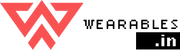Oculus Go Review: Perfect for Casual Gamers.
, by Nams, 2 min reading time
If youre looking for a wireless and easy-to-use VR headset, then the Oculus Go is a great choice. You can use this VR headphone straight out of the box. Built by the Chinese tech giant, Xiaomi, this headset is perfect for casual gamers.It is a standalone headset with all the display tech built into the device. The Oculus Go is available with memory capacities of 32 GB and 64 GB. You can choose from 1000s of games and apps available on the Oculus store.
Design and Build
The headset features a knit mesh face plate and nylon micro yarn straps that offer a snug fit. It is made of grey plastic and weighs just around 468 grams. The micro USB charging cable and headphone jack ports are on the front left of the headset. The top of the headset has a power button, volume up/down button, and an LED light.The headset also comes with an eyeglass spacer made of rubber for those who wear specs. The 5.5-inch display has a resolution of 2560 x 1440. You can choose between frame rates of 60 Hz and 72 Hz. The headset has built-in speakers on the side panels. However, you can use a headphone for an intense audio experience.The spatial audio effect gives an immersive experience even in games that have low-quality videos and audios. A unique feature of the Oculus Go is the fixed foveated rendering. This feature automatically lowers the peripheral picture quality to help you get the max from the Qualcomm Snapdragon 821 processor.
Controller
The headset comes with a single controller. But you also have the option of pairing a game pad, which will give you up to 3 Degrees of Freedom.While pairing the controller with the device, you can let it know whether youre right handed or left handed. The controller has two buttons, a trigger, and a touch pad. The controller is powered by one AA battery.
Setup
You will need just 10 to 15 minutes to setup this headset. Download the Oculus Go companion app to your Android or iPhone Log in using your Oculus or Facebook account Plug-in the headset using the standard USB charging cable Activate Location access on your smartphone, so it can access the headphone Use Connect Go to pair the app and the hardwareYou will need Wi-Fi connectivity for the entire setup process. After the initial setup, drop the batteries into the controllers to get started. Preferably, add the payment details during the setup, so you can buy apps and games from the Oculus store.
Whats in the Box
Headset and controller.Blog posts
-

The oomph factor: Marc Jacobs Riley is here
-

All for the Pride: Apple will release Pride Edition.
-

Motiv Ring along with Alexa will assist to find your lost phone