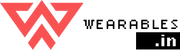Apple introducing Alexa: How to use?
, by raj, 1 min reading time
Alexa on the Apple Watch seems more of a far-fetched reality but what if I told you that it is possible? Yes, it is. A third party app developer for the Apple Watch has come up with a solution that can help you get rid of Siri and get the services of Alexa.Nothing official from Apples end yet but the 150 INR Voice in a Can will let your Apple devices connect to Alexa. Once have Wi-Fi or LTE connection, Alexa will be there to answer your queries always. Install the application on the Apple Watch and sync your Amazon Alexa account, boom you are ready to roll.Although questions regarding directions, weather and much more will be there for you such as commands involving music, reminders, announcements or making calls is not there. However, if you have a smart home which is Alexa enabled, you can control it with the watch itself. Turn off your lights or lock the front door without even having to take your phone out of the pockets.All about the third party application, but is there any hopes that both of them would officially work together? As of yet, there is none and considering the fact that both Siri and Alexa is feature rich and smart, this collaboration might never happen either. Fingers crossed for the Apple Watch Series 4 or the further versions.
Tags
Blog posts
-

The oomph factor: Marc Jacobs Riley is here
-

All for the Pride: Apple will release Pride Edition.
-

Motiv Ring along with Alexa will assist to find your lost phone