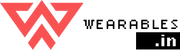Everything You Need to Know About Fitbit Badges
, by Anusiya M, 3 min reading time
How to earn them and how to share them?
Rewards make us happy, motivate us to do better, and let us share our achievements with the world! Fitbit gives you a virtual pat on your back every time you achieve your fitness goals.If youve hit your goal of 10,000 steps for the day or walked a 100 miles since you got the device, Fitbit gives you these badges. You can earn these badges both on the Smartwatch or the fitness tracker.Wondering how many Fitbit badges are there and where you can find them? This guide will explain in detail all that you need to know about Fitbit badges.
What are the Fitbit Badges?
- They can be described as virtual rewards that you can unlock when you hit a fitness goal.
- Daily Step Badges 5,000 steps to more than 100,000 steps Daily floor badges 10 floors to 700 floors
- Lifetime floor badges 500 floors to 35000 floors
- Lifetime Distance Badges 26 miles to more than 12,430 miles
- Weight loss badges up to 200 lbs (for those who use Aria scales)
Fitbit has interesting and unique names for each achievement you make
- Climb 20,000 stairs to earn the Shooting Star badge
- Walk 1,997 miles to get the Taj Mahal badge
- If youve walked 4,132 miles, you earn the Nile badge
How to View the Badges?
1. Go to Fitbit.com/badges2. Go to your profile in the companion appGo to your profile on the companion app and click the Badges and Trophies option to find the badges that you have earned. On top, your top three badges will be displayed. Go to the Badge Collection to view the other badges that you have earned. Sometimes, the app may not display all the badges, but you will be able to view them clearly on the website.
How many Badges does Fitbit have?
Fitbit has more than a 100 badges that you can unlock. Sometimes, Fitbit releases new badges to motivate users. The badges are classified into four categories miles, daily stair flight goals, weight loss, and lifetime flight goals.
Which Fitbit badges are the hardest to earn?
You really need to be committed to earn the badges from Fitbit. But, even amongst the hundreds of badges, there are some that are really difficult to earn. Weve made a list of badges that will push you to your endurance limits.Fitness Goal Badges
- 50,000 Steps in a day Platform Shoes
- 80,000 steps in a day Futuristic Kicks
- 100,000 steps in a day Olympian Sandals
- Walked 26.2 miles after joining Fitbit Marathon
- Walked 350 miles after joining Fitbit Hawaiian Islands
- Walked 1600 miles after joining Fitbit Great Barrier Reef
- Walked 5,500 miles after joining Fitbit Great Wall
- Climbed 100 floors in a day Skyscraper
- Climbed 200 floors in a day Castle
- Climbed 700 floors in a day Rainbow
- Climbed 14,000 floors after joining Fitbit Spaceship
- Climbed 35,000 floors after joining Fitbit Satellite
How to Share Fitbit Badges?
Celebrate your achievements by sharing your badges with your friends. There are various ways to share your badges.
1. Make your badges public
You can share your badges with all Fitbit users or just your friends on Fitbit. To do that, you need to make your badges public. Go to the companion app on your profile page and navigate to Badges and Trophies. In the Privacy settings, choose to make your badges visible to friends.
2. Share on Fitbit Communities
To share your badge with others on Fitbit communities, just click on the badge you want to share. Go to the Share option, add a comment and share your badge on the communities you select.
3. Share on Social Media Platforms
Click on the badge that you want to share to social media and scroll down to the Share option. In the options that come up, choose Share Elsewhere and then select the social media platform Twitter, Instagram, or Facebook.Blog posts
-

The oomph factor: Marc Jacobs Riley is here
-

All for the Pride: Apple will release Pride Edition.
-

Motiv Ring along with Alexa will assist to find your lost phone