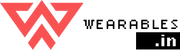A Comprehensive Guide to Wear OS by Google
, by Madhu, 5 min reading time
The operating system that Smartwatches use is the same that was used during the launch of the wearables in 2014. However, in the recent times, Wear OS by Google has been undergoing significant changes and upgrades. The wear OS from Google is still the best choice for both Android and iPhones. This guide will tell you all about Wear OS, its applications, and the best ones for your wearable.
What is Wear OS by Google?
All wearables have a software platform that operates on the screen. For example, in Samsung, it is called Tizen while Apple Watches have WatchOS and Fitbit has FitbitOS. Wear OS by Google is different as it is a third-party software that not just works with Google Smartwatches, but also with other bands such as Kate Spade, TicWatch, Emporio Armani, and Fossil. The Wear OS catalog has a huge variety of designs that you can choose from.
Wear OS for iPhone
Yes, Wear OS by Google is also compatible with iPhones. Initially, wear OS for iPhone was not really good. But, the recent updates and improvements have brought in more functionality to the Wear OS. Now, users can access notification settings, GPS, heart rate monitors, activity tracking, Google Assistant, calendar syncing, Google Fit, and watch faces.
What is the function of Wear OS?
If you are buying a Smartwatch for the first time, then you can be a little confused about what the Wear OS is and how it works. Wear OS is more like a second screen for your Smartphone. The most commonly available functions on the Wear OS are: Alarm Clock Stopwatch Daily activity and workout tracking Google Assistant GPS location tracking Google Pay Google Calendar Sync Google Maps Navigation Heart rate dataNote: All these functions may not be available in all the Wear OS
Best Wear OS by Google
Now that weve got a fair idea of what the Wear OS is and how it works, lets take a look at some of the best Wear OS platforms from Google.
Fossil Carlyle HR
Recently released in 2019, the Fossil Carlyle HR has all the features and functions of the Gen 4 model as well as a speaker. It has a Qualcomm Snapdragon 3100 chipset. Featuring a classic smartwatch design, the Carlyle HR is perfect for men looking for classy and feature-rich Wear OS.
Michael Kors Access Sofie HR
The Access Sofie HR from Michael Kors is designed like a Smartwatch and functions like a full-fledged exercise companion. It has a heart rate monitor, GPS, and Google Pay.
Fossil Sport
This Wear OS is the best choice for runners, sportspersons, swimmers and fitness enthusiasts. It is built with the Snapdragon 3100 chipset. The Fossil Sport is lightweight and comes in a plethora of colors.
Skagen Falster 2
The Skagen Falster series that was upgraded in 2018 is the sleekest smartwatch to run on Wear OS by Google. This fourth-generation Wear OS has a heart rate monitor, NFC, GPS, and waterproof build. Its elegant style makes it perfect for both men and women.
TicWatch E2
If you are on a budget, then the TicWatch E2 is your best option. In terms of design, its not that great. However, it gives you great features and functions for a low price.
Downloading Apps to Wear OS
Downloading apps to Wear OS is simple and easy. Download apps directly from Google Play Store to your wearable. You can also download the Wear OS over Bluetooth using your phone. Most wear watches come with pre-installed Cardiogram and Spotify apps. Apart from these apps, you can also download apps such as UV Index Now, Strava, FourSquare, Google Keep, and Facer Watch Faces.
How to Change Watch Face on Wear OS
Youve selected the Wear OS and downloaded apps. Now lets take a look at how to customize it with a Watch Face. Whether you prefer analogue or digital watch face, you can choose the best one right from the watch itself. Heres how you should change the watch face on the Wear OS: Wake the screen on the watch Touch and hold the screen on the home screen for two seconds Swipe the watch from left to right to view the watch faces that are available Tap on the watch face that you prefer, to install it
Wear OS and Google Fit
Google Fit tracks your daily activities as Move Minutes and Heart Points. It stores details of your logged exercises, sleep data, weight information, and step counting history in a tab called Journal.
Wear OS and Google Assistant
Google Assistant is a part of the features offered in Wear OS by Google. The fifth gen devices have a built-in speaker that enhances the functionality of the Assistant. Google Assistant offers detailed readouts and is strongly integrated with apps, which makes it a better Smartwatch Assistant than Alexa.
Google Pay on Wear OS
Almost every Wear OS launched in 2018 and later has Google Pay support. Weve detailed the steps to follow to add a card to the Wear OS: Open Google Pay app on your Smartwatch Tap the Get Started prompt Simply follow the instructions to add your debit or credit card You can view the details of the card on your watch.This method only adds the card to your watch and not your paired phone.Note: Before you add a card, ensure that you set up the screen lock.
Making Smartwatch Payments using Google Pay
Now, you can easily make payments right from your wrist. Open the Google Pay app on the watch and select a card that you have added. Preferably choose Credit card for all payments. For Debit card transactions, you may be asked to enter your PIN. Hold the watch over the contactless payment terminal. You will feel a vibration or hear a sound that indicates transaction is done.Blog posts
-

The oomph factor: Marc Jacobs Riley is here
-

All for the Pride: Apple will release Pride Edition.
-

Motiv Ring along with Alexa will assist to find your lost phone